In today’s fast-paced business environment, efficiency is key. Microsoft offers a suite of powerful workflow tools designed to streamline processes and enhance productivity. From automating repetitive tasks to facilitating seamless collaboration, these tools empower teams to focus on what truly matters—driving results.
Workflow Tools Microsoft
Microsoft offers a robust suite of workflow tools that streamline business processes and enhance productivity.
Microsoft Power Automate and Teams
 Microsoft Power Automate enables users to automate repetitive tasks by creating workflows across various applications. Numerous templates facilitate integration with over 300 services, including SharePoint, OneDrive, and Salesforce. Users can build automated workflows called “flows” to save time and reduce human error, enhancing overall efficiency.
Microsoft Power Automate enables users to automate repetitive tasks by creating workflows across various applications. Numerous templates facilitate integration with over 300 services, including SharePoint, OneDrive, and Salesforce. Users can build automated workflows called “flows” to save time and reduce human error, enhancing overall efficiency.
Microsoft Teams serves as a centralized platform for communication and collaboration. Users can engage in chats, video meetings, and document sharing in real time. Its integration with Office 365 applications like Word, Excel, and PowerPoint allows teams to collaborate seamlessly on projects. Customizable channels help organize conversations and files per project or department.
Microsoft Planner
Microsoft Planner offers visual task management, enabling teams to create plans, assign tasks, and track progress. Users can monitor project status through a Kanban-style board, enhance accountability, and ensure deadlines are met. Integrating with Microsoft Teams allows for easy access to Planner boards directly within team channels.
Microsoft To Do and SharePoint
 Microsoft To Do helps individuals organize personal and professional tasks effectively. Users can create lists, set reminders, and prioritize tasks. Its integration with Outlook enables users to sync tasks seamlessly across devices, maintaining productivity both in and out of the office.
Microsoft To Do helps individuals organize personal and professional tasks effectively. Users can create lists, set reminders, and prioritize tasks. Its integration with Outlook enables users to sync tasks seamlessly across devices, maintaining productivity both in and out of the office.
Microsoft SharePoint provides a platform for organization-wide document management and sharing. Users can create intranet sites, manage files, and automate document workflows. SharePoint supports collaboration by allowing multiple users to edit documents simultaneously and maintain version control.
Microsoft Yammer
Microsoft Yammer fosters community engagement within organizations. Users can create groups for specific interests or projects, enabling discussions, sharing updates, and collaboration across departments. The tool supports information dissemination and strengthens connections among employees.
By leveraging these workflow tools, organizations can optimize operations, enhance communication, and cultivate a culture of innovation and agility.
Key Features of Workflow Tools
Microsoft’s workflow tools provide a range of functionalities that enhance operational efficiency and collaboration within organizations. Below are the key features that set these tools apart.
Integration with Microsoft 365
 Integration with Microsoft 365 enhances workflow tools’ effectiveness and usability. Tools like Microsoft Teams and SharePoint seamlessly connect with Outlook, Word, Excel, and PowerPoint, ensuring users access critical data across platforms. This interconnectedness streamlines communication and collaboration, allowing for smoother information sharing. Additionally, Microsoft Power Automate allows users to create workflows that sync data between different applications, reducing manual entry errors and increasing productivity.
Integration with Microsoft 365 enhances workflow tools’ effectiveness and usability. Tools like Microsoft Teams and SharePoint seamlessly connect with Outlook, Word, Excel, and PowerPoint, ensuring users access critical data across platforms. This interconnectedness streamlines communication and collaboration, allowing for smoother information sharing. Additionally, Microsoft Power Automate allows users to create workflows that sync data between different applications, reducing manual entry errors and increasing productivity.
Automation Capabilities
Automation capabilities play a crucial role in enhancing productivity within Microsoft’s workflow tools. Microsoft Power Automate enables users to automate repetitive tasks, such as data entry and notifications, using simple, customizable workflows. Furthermore, it connects with over 300 services, including third-party applications, allowing for complex integration solutions. Users can build automatic triggers that initiate actions based on designated criteria, optimizing processes across departments. This feature significantly reduces the time spent on mundane tasks, empowering teams to focus on more strategic initiatives.
Best Practices for Implementing Workflow Tools
 Adopting Microsoft workflow tools can significantly enhance productivity and collaboration within organizations. To maximize their benefits it’s crucial to provide proper training for employees to ensure they understand how to use these tools effectively. Encouraging feedback can help identify areas for improvement and foster a culture of continuous learning.
Adopting Microsoft workflow tools can significantly enhance productivity and collaboration within organizations. To maximize their benefits it’s crucial to provide proper training for employees to ensure they understand how to use these tools effectively. Encouraging feedback can help identify areas for improvement and foster a culture of continuous learning.
Integrating these tools into daily operations should be approached gradually allowing teams to adapt without feeling overwhelmed. Regularly evaluating workflows can help organizations stay agile and make necessary adjustments as needs evolve. By following these best practices organizations can fully leverage Microsoft’s suite of workflow tools to drive efficiency and innovation in their work processes.