In today’s fast-paced digital landscape, efficient workflow software development is crucial for organizations aiming to streamline processes and enhance productivity. This approach not only simplifies project management but also fosters collaboration among teams, ensuring everyone stays aligned with goals and deadlines.
Workflow Software Development
Workflow software development involves creating applications that facilitate the management and optimization of workflows within organizations. This process integrates various tasks, resources, and stakeholders to improve operational efficiency.
Key Components of Workflow Software
-
 Task Automation: Automates repetitive tasks, reducing the time and effort required by teams.
Task Automation: Automates repetitive tasks, reducing the time and effort required by teams. -
Process Mapping: Visualizes workflows, helping teams understand dependencies and bottlenecks.
-
Collaboration Tools: Provides platforms for team members to communicate and share information seamlessly.
-
Reporting Features: Generates real-time analytics, enabling managers to monitor progress and make data-driven decisions.
-
Integration Capabilities: Connects with other software tools, ensuring a cohesive technology ecosystem.
Benefits of Effective Workflow Software Development
-
I
 ncreased Productivity: Streamlines processes, allowing teams to focus on high-value activities.
ncreased Productivity: Streamlines processes, allowing teams to focus on high-value activities. -
Enhanced Communication: Fosters clear communication between team members, reducing misunderstandings.
-
Improved Compliance: Ensures adherence to relevant regulations and standards through automated checks.
-
Cost Savings: Optimizes resource allocation, leading to significant reductions in operational costs.
-
Scalability: Adapts easily to changing business demands, supporting future growth and innovation.
-
User-Centric Design: Prioritizes the needs and feedback of end-users throughout the development cycle.
-
Agile Methodology: Employs iterative development, allowing teams to respond quickly to changes in requirements.
-
Testing and Feedback: Incorporates regular testing phases to identify issues early and enhance functionality.
-
Documentation: Maintains clear documentation for users and developers, simplifying onboarding and troubleshooting.
-
Continuous Improvement: Regularly updates software based on user feedback and emerging trends.
Workflow software development plays a crucial role in modern business operations, enabling organizations to adapt efficiently to dynamic environments.
Key Features Of Workflow Software Development
Workflow software development encompasses several key features that enhance productivity and streamlining processes. These features address the needs of modern businesses by promoting efficient task management and collaboration.
Automation Capabilities and User-Friendly Interfaces
 Automation capabilities play a critical role in workflow software development. They minimize manual intervention in repetitive tasks, allowing teams to focus on more strategic activities. Automated notifications, task assignments, and data entry reduce human error, ensuring consistent output. For instance, 70% of organizations report that automation cuts time spent on routine tasks by at least 20%. This efficiency accelerates project timelines and boosts overall productivity.
Automation capabilities play a critical role in workflow software development. They minimize manual intervention in repetitive tasks, allowing teams to focus on more strategic activities. Automated notifications, task assignments, and data entry reduce human error, ensuring consistent output. For instance, 70% of organizations report that automation cuts time spent on routine tasks by at least 20%. This efficiency accelerates project timelines and boosts overall productivity.
User-friendly interfaces are crucial for fostering engagement and maximizing usage. Intuitive design simplifies navigation, enabling users to adapt quickly without extensive training. Features such as drag-and-drop functionality and customizable dashboards enhance the user experience. 85% of users prefer software that requires minimal clicks to access key functions. Hence, streamlined interfaces directly correlate with higher satisfaction and productivity amongst team members.
Integration With Other Tools
Integration with other tools facilitates seamless workflows across multiple platforms. Workflow software should connect with project management applications, communication tools, and cloud storage systems. This connectivity eliminates data silos and ensures information flows effortlessly across departments. For example, integrating with tools like Slack or Trello keeps team members informed and aligned without switching between applications. Strong integration capabilities enhance collaboration and drive efficiency throughout the organization.
Benefits Of Implementing Workflow Software Development
 Embracing workflow software development can transform an organization’s operational landscape. By automating repetitive tasks and streamlining communication, teams can focus on strategic initiatives that drive growth. Enhanced collaboration tools foster a culture of innovation and adaptability, allowing businesses to respond swiftly to market changes.
Embracing workflow software development can transform an organization’s operational landscape. By automating repetitive tasks and streamlining communication, teams can focus on strategic initiatives that drive growth. Enhanced collaboration tools foster a culture of innovation and adaptability, allowing businesses to respond swiftly to market changes.
The integration capabilities of workflow software eliminate data silos, ensuring that information flows seamlessly across departments. This not only boosts productivity but also improves compliance and reduces operational costs. With user-centric designs, team members are more likely to engage with the software, maximizing its potential.
Ultimately, investing in workflow software development isn’t just about improving processes; it’s about empowering teams to achieve their goals more efficiently and effectively. The right tools can lead to significant operational transformation, positioning organizations for long-term success in an ever-evolving digital landscape.