In today’s fast-paced business environment, efficiency is key. Workflow mapping tools have emerged as essential assets for organizations seeking to streamline processes and enhance productivity. By visualizing workflows, teams can identify bottlenecks, eliminate redundancies, and improve overall performance.
Workflow Mapping Tools
 Workflow mapping tools provide essential functionalities for visualizing and optimizing processes. Here are key tools that can enhance workflow efficiency:
Workflow mapping tools provide essential functionalities for visualizing and optimizing processes. Here are key tools that can enhance workflow efficiency:
-
Lucidchart: Lucidchart offers a user-friendly interface for creating flowcharts and diagrams. It supports real-time collaboration, allowing teams to visualize complex workflows together.
-
Trello: Trello utilizes boards, lists, and cards to organize tasks. It makes workflow management straightforward by tracking progress and allowing team members to assign responsibilities.
-
Microsoft Visio: Microsoft Visio delivers advanced diagramming capabilities. It integrates seamlessly with other Microsoft applications, enabling users to create detailed workflow diagrams that align with existing data landscapes.
-
Miro: Miro serves as an online collaborative whiteboard. It supports brainstorming and planning sessions, making it suitable for mapping workflows in a visual format, enhancing team creativity.
-
Asana: Asana focuses on task management with a clear visual representation of project timelines. Its features include task assignments and status tracking, which streamline workflow processes.
-
Monday.com: Monday.com provides a highly customizable platform for project management. Its visual dashboards and automation capabilities help teams monitor workflows efficiently.
-
Airtable: Airtable combines the functionality of a spreadsheet with the power of a database. It allows teams to create detailed workflow views, facilitating better data management and collaboration.
-
Smartsheet: Smartsheet specializes in project management and automation. It allows for workflow mapping through Gantt charts and provides an effective way to track project timelines and tasks.
-
ClickUp: ClickUp offers versatile project management tools that adapt to various workflows. Its features include customizable statuses, reminders, and analytics, making it a comprehensive choice for teams.
-
Notion: Notion combines note-taking and project management. It lets users design workflows through custom databases and pages, catering to diverse team needs.
Types of Workflow Mapping Tools
Various types of workflow mapping tools exist to meet the diverse needs of organizations. These tools help visualize processes and enhance team collaboration.
Visual Mapping Tools
 Visual mapping tools allow users to create graphical representations of workflows. These tools emphasize clarity and simplicity, enabling teams to identify steps in a process. Common features include drag-and-drop interfaces, templates, and customizable shapes. Examples of visual mapping tools include:
Visual mapping tools allow users to create graphical representations of workflows. These tools emphasize clarity and simplicity, enabling teams to identify steps in a process. Common features include drag-and-drop interfaces, templates, and customizable shapes. Examples of visual mapping tools include:
-
Lucidchart: Provides real-time collaboration and template options.
-
Miro: Offers an interactive whiteboard for brainstorming and mapping.
-
Microsoft Visio: Delivers advanced diagramming capabilities tailored for professionals.
-
Notion: Includes customizable workflows with an easy-to-navigate interface.
Software Solutions
 Software solutions for workflow mapping empower teams to automate and manage tasks efficiently. These platforms often integrate with other tools to streamline communication and project tracking. Key software solutions include:
Software solutions for workflow mapping empower teams to automate and manage tasks efficiently. These platforms often integrate with other tools to streamline communication and project tracking. Key software solutions include:
-
Trello: Utilizes boards and cards for intuitive task management.
-
Asana: Features project tracking and progress visualization tools.
-
Monday.com: Offers customizable dashboards and automated workflows.
-
ClickUp: Combines task management with time tracking and goal-setting features.
By selecting the right type of workflow mapping tool, organizations can enhance productivity and achieve operational excellence.
Key Features to Consider
When choosing workflow mapping tools, several critical features directly impact usability and effectiveness. Organizations must evaluate specific aspects to ensure alignment with their workflow needs.
User Interface and Experience
 User interface (UI) and experience (UX) play vital roles in workflow mapping tools. A clean, intuitive UI ensures users can navigate the tool without extensive training. Simple layouts with easy access to essential features enhance productivity. Features such as drag-and-drop functionality and customizable templates contribute to an efficient user experience. Moreover, responsive design across devices allows teams to collaborate seamlessly, regardless of location or device.
User interface (UI) and experience (UX) play vital roles in workflow mapping tools. A clean, intuitive UI ensures users can navigate the tool without extensive training. Simple layouts with easy access to essential features enhance productivity. Features such as drag-and-drop functionality and customizable templates contribute to an efficient user experience. Moreover, responsive design across devices allows teams to collaborate seamlessly, regardless of location or device.
Integration Capabilities
Integration capabilities significantly influence a workflow mapping tool’s adaptability. Tools that easily integrate with existing software, such as project management platforms, communication apps, and file-sharing services, promote streamlined operations. Compatibility with popular applications like Slack, Google Workspace, and Microsoft 365 enhances collaborative efforts. Robust API support often allows for custom integrations, catering to specific organizational needs and ensuring a cohesive workflow environment.