In today’s fast-paced digital landscape, efficiency is key to maintaining a competitive edge. Microsoft workflow tools empower businesses to streamline processes, enhance collaboration, and automate routine tasks. With a suite of powerful applications at their disposal, organizations can optimize their workflows and improve productivity across teams.
Microsoft Workflow Tools
 Microsoft offers various workflow tools that enhance organizational productivity. These tools include:
Microsoft offers various workflow tools that enhance organizational productivity. These tools include:
-
Microsoft Power Automate: Power Automate facilitates the automation of repetitive tasks across various applications. Users create automated workflows that respond to specific triggers, saving time and reducing manual effort.
-
Microsoft Teams: Teams centralizes communication and collaboration in one platform. It integrates chat, video conferencing, and file sharing, streamlining team interactions and promoting real-time collaboration among employees.
-
Microsoft Planner: Planner provides a visual way to organize teamwork. Teams can create plans, assign tasks, and track progress using intuitive boards, making project management efficient and transparent.
-
Microsoft To Do: To Do enables individuals to create and manage personal task lists. Users can share lists and set reminders, ensuring that they stay organized and productive.
-
Microsoft SharePoint: SharePoint acts as a collaborative platform that allows teams to create, manage, and share content, documents, and resources. This enhances accessibility and fosters a culture of collaboration within organizations.
-
Microsoft Lists: Lists helps teams organize information effectively. Users can create customizable lists to track assets, manage events, or monitor projects, enhancing visibility into crucial data.
Key Features of Microsoft Workflow Tools
Automation Capabilities
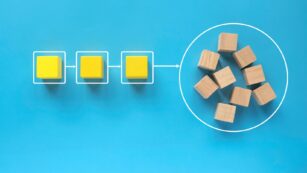 Automation capabilities significantly reduce manual effort in business processes. Microsoft Power Automate facilitates this by allowing users to create automated flows that connect various applications. Users can set triggers that initiate workflows based on specific actions, such as receiving an email or updating a file. Additionally, these automated tasks handle repetitive procedures, ensuring consistency and eliminating human error. Features like approval workflows and scheduled tasks further contribute to enhanced operational efficiency.
Automation capabilities significantly reduce manual effort in business processes. Microsoft Power Automate facilitates this by allowing users to create automated flows that connect various applications. Users can set triggers that initiate workflows based on specific actions, such as receiving an email or updating a file. Additionally, these automated tasks handle repetitive procedures, ensuring consistency and eliminating human error. Features like approval workflows and scheduled tasks further contribute to enhanced operational efficiency.
Integration with Other Microsoft Products
Integration with other Microsoft products enhances the versatility of workflow tools. Microsoft Teams serves as a central hub for communication while providing direct access to other applications like Planner, To Do, and SharePoint. This integration fosters collaboration among team members across different platforms.
Benefits of Using Microsoft Workflow Tools
Improved Efficiency & Enhanced Collaboration
 Microsoft workflow tools increase efficiency by automating repetitive tasks. Power Automate enables users to create automated workflows, eliminating manual data entry and reducing human error. Teams benefit from streamlined processes that help maintain focus on strategic objectives. These tools also facilitate quicker access to information and tasks, resulting in accelerated project timelines.
Microsoft workflow tools increase efficiency by automating repetitive tasks. Power Automate enables users to create automated workflows, eliminating manual data entry and reducing human error. Teams benefit from streamlined processes that help maintain focus on strategic objectives. These tools also facilitate quicker access to information and tasks, resulting in accelerated project timelines.
Microsoft workflow tools promote collaboration across teams by integrating various applications. Microsoft Teams serves as a central hub for real-time communication, integrating with Planner, To Do, and SharePoint for seamless information sharing. The ability to share documents and updates in real-time enhances teamwork and fosters a more cohesive work environment.
Popular Microsoft Workflow Tools
 Microsoft provides a suite of workflow tools tailored to enhance productivity and streamline business processes.
Microsoft provides a suite of workflow tools tailored to enhance productivity and streamline business processes.
-
Microsoft Power Automate: This tool enables users to automate repetitive tasks across multiple applications. Users can create automated workflows that connect various services, enabling efficient task management and reducing the risk of human error.
-
Microsoft Teams: This platform serves as a central hub for communication and collaboration. Teams facilitate real-time chats, video calls, and file sharing, making it easier for teams to collaborate effectively. Direct integration with tools like Planner and To Do enhances its functionality.
-
Microsoft Planner: Planner offers a visual approach to project management. Teams can create plans, assign tasks, and track progress through intuitive boards, improving alignment and accountability among team members.
-
Microsoft To Do: This application helps users manage personal and professional task lists. With features like reminders, due dates, and list sharing, To Do supports individual productivity goals and integrates seamlessly with Outlook.
-
Microsoft SharePoint: Acting as a collaborative platform, SharePoint enables teams to manage content and documents efficiently. Users can create intranet sites for sharing information, fostering collaboration, and improving content management.
-
Microsoft Lists: This tool assists users in organizing information systematically. Lists allow teams to create, share, and track lists, ensuring streamlined processes and easy access to data.